Two months ago, Amazon Music For Artists released a brand new feature, which is a must-do for all independent artists or labels. The platform created a way for musicians to pitch new releases to officially curated Amazon playlists and stations and showcase their music to its editorial team. "How to pitch songs to Amazon Music" is one of the top searches on Google nowadays and with this article, we aim to guide you through the process and share some of our tips and tricks we use at Stereofox Records.
What's Amazon Music
Since 1998, when Amazon started selling CDs, the company has been involved with the music market in various ways. In parallel to the evolution of music consumption, Amazon has also developed, coming up with various services for the clients of this ever-transforming market. And since streaming took over, it's no surprise Amazon answered to that with its own music streaming service turning Amazon MP3 into Amazon Music - an online music store + a streaming platform. Available, in accordance with the user's needs (eg.: for free, with Prime or an Echo device, etc.), Amazon Music offers both music and podcasts.
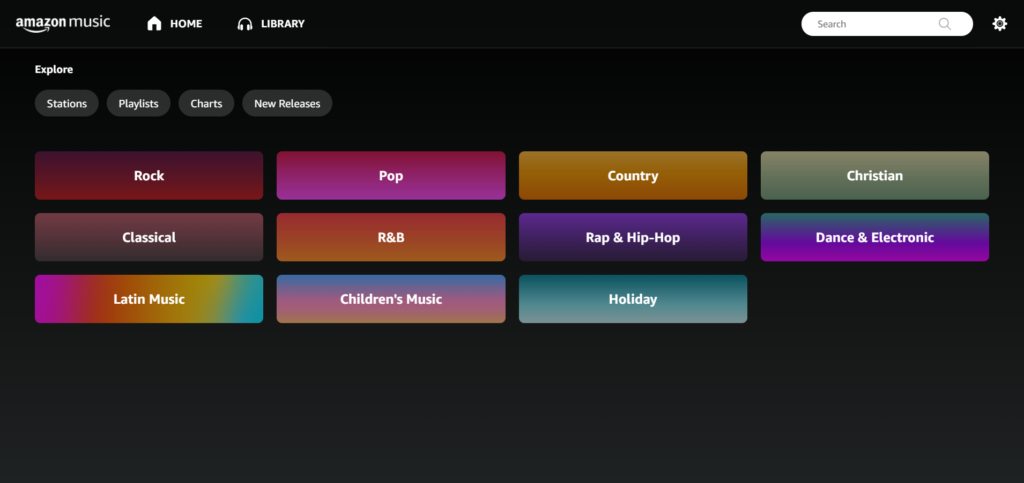
Similar to Apple and Spotify, Amazon aims to provide access to millions of songs, while making it as easy as possible for the user to find the music that best matches their mood or activity. We've shared with you some of the best Amazon Music playlists, but there is more to the platform:
- Stations - a mix of the top songs for a given genre, mood, or theme or artist-based stations that include the artist's catalog plus songs from similar artists; prority tracks are being programmed into stations at either heavy, medium, or light rotation;
- DJ mode (available in US) - allows listeners to access on-demand, personalized versions of three of Amazon Music’s most popular existing playlists — Rap Rotation, Country Heat, and All Hits; featuring DJ hosts with recorded audio commentary from artists speaking about their own music and the music that influenced them.
- Amazon originals - focused on alternate versions of existing songs, covers, or brand-new compositions that Amazon Music partners with an artist to record;
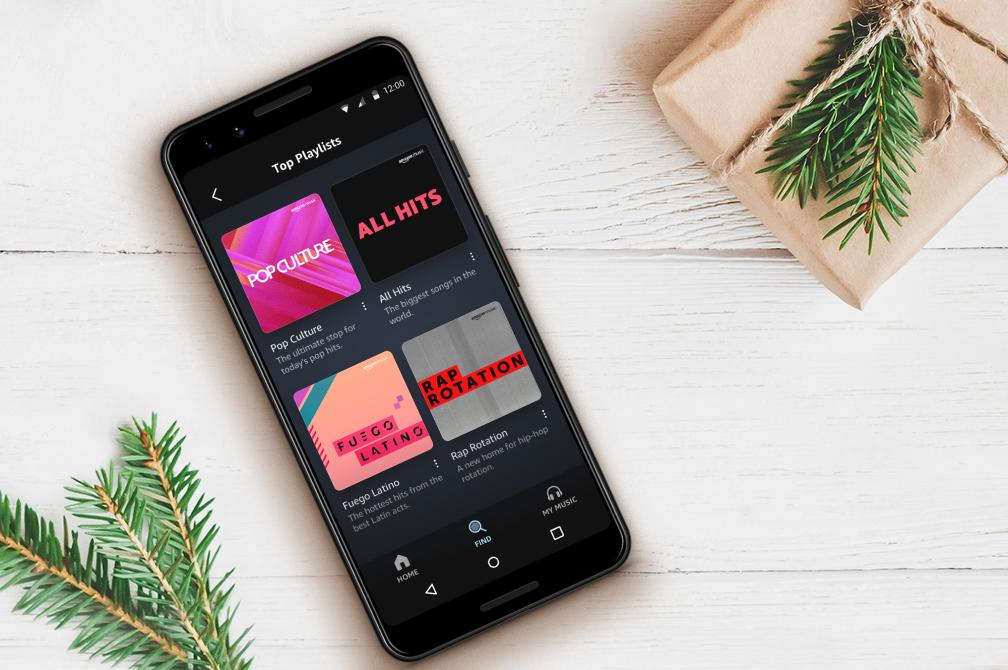
In addition, since 2019 Amazon, together with TIDAL and Qobuz, offers lossless music for audiophiles - with Amazon Music HD's 50 million songs in High Definition and millions of songs in Ultra High Definition.
All of the above, combined with its seamless integration with Alexa, makes the platform attractive for listeners (over 55 million users as of Jan 2020) and if you're an artist you might want to make sure you're on top of all potential ways your music can reach those.
Stay up to date.
New music and exclusive updates in your inbox weekly.
Amazon Music for Artists Overview
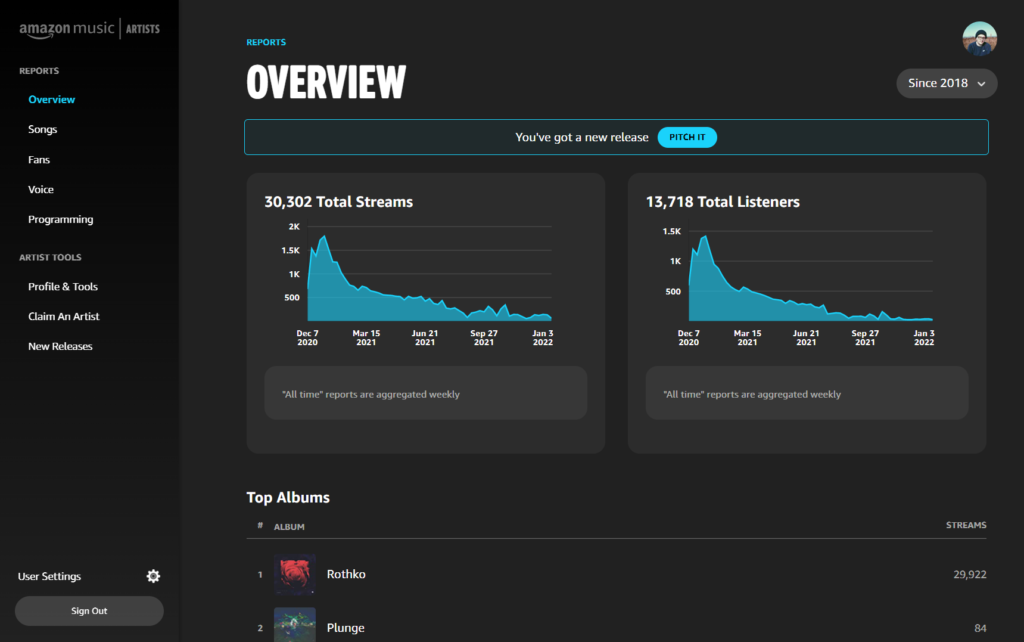
Since March 2020 when Amazon Music for Artists was launched, artists have had the opportunity to be in tune with their performance and make sure there’s more to their presence on the platform than their sound. Similar to Spotify and Apple, Amazon gives the opportunity to any artist to claim their own account, add artist images, bio, and track their streaming data. Besides that, Amazon has two unique features: it shows data on how your songs are performing with Alexa (the Daily Voice Index) - providing insights into voice requests by artist, album, song, and lyrics; and it meets you with your fans and superfans, with the latter being engaged with your music on more levels than just streaming: e.g. they follow you on Amazon Music, save or purchase your music (digitally or as vinyl or CDs). Amazon has also introduced their merch solutions, which come in quite handy and offer several options for the artist to choose from.

With “Alexa, play music” being one of the most common requests among the Alexa and Echo users, you might want to learn more about the way you can utilize Amazon Music for Artists as part of your release strategy. The company has made it as simple as possible for listeners to stream music - just via voice command. And whether the user asked Alexa to play your latest release (in case they already know your music), or they decided they want to discover a new artist, similar to the one they just listened to - there is something you can do to reach existing and new audiences. Your music might have a better chance to be heard by even more people if you take advantage of Amazon Music for Artists's new feature.
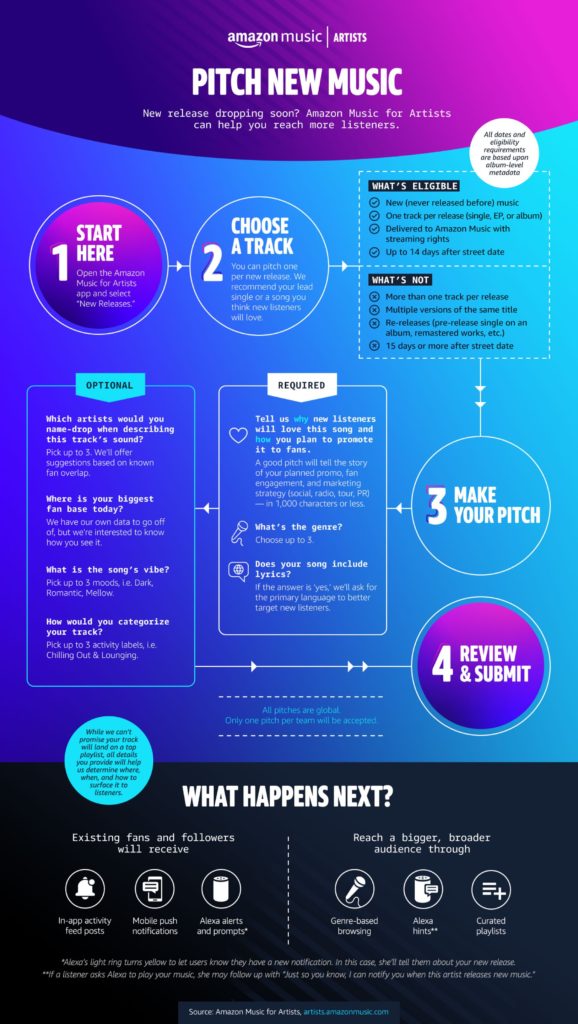
Benefits of Pitching Your Song to Amazon Music
Landing on one of the Amazon Music editorials is great, but not the only perk that comes from the pitching process.
When you do pitch your music in the platform for playlist consideration, this will boost the interaction with your existing listeners and followers. How? Well, they will get:
- activity posts on their feed in the app
- receive a mobile push notifications with your new music
- a few other alerts from Alexa if they request your music via voice command
Even if the Amazon Music curators don’t end up choosing your song, the metadata you provide will be still embedded into your song and this will help Amazon Music's algorithm to determine where and when to play your track - both to existing fans and potential ones. Pure win!
Amazon Music For Artist's Pitching Feature Overview
In October last year, Amazon introduced their pitching feature, which is meant to enable artists (and their teams) to provide more metadata for their music, so that the right song reaches the right listener, thus improving the user experience of the audience, while also helping musicians.
Before this, you could only pitch music to Amazon via a publicly available email address (although it wasn't very widely known). If you wanted to let Amazon Music’s curators know about your upcoming release, you would have needed to send them a link to the track (e.g. SoundCloud, Google Drive), plus some details such as artist and track name, release date, UPC, distributor, genre. And you could also add a short paragraph (or a pitch text) with anything you'd consider relevant.
With Amazon's new pitching tool you're now able to provide much more information about the context around your track in a much more effective way. All the metadata you include in your pitch is going to be used by both humans and the algorithm, giving you an opportunity to reach the right audience - your track could be discovered via genre-based browsing; it could get playlisted or recommended by Alexa to the right listener.
How to Pitch a Track to Amazon Music
In this in-depth screenshot-driven section, we'll guide you through what you need to do in order to make the best of this new feature.
- claim your artist/label profile
- select an eligible track from your releases ( up to 14 days after release date)
- write a short description of the track
- share any marketing/promo plans
- provide accurate metadata(required and some optional): genre, vibe, activity, similar artists, fanbase location, etc.
Now let's dive in those sections.
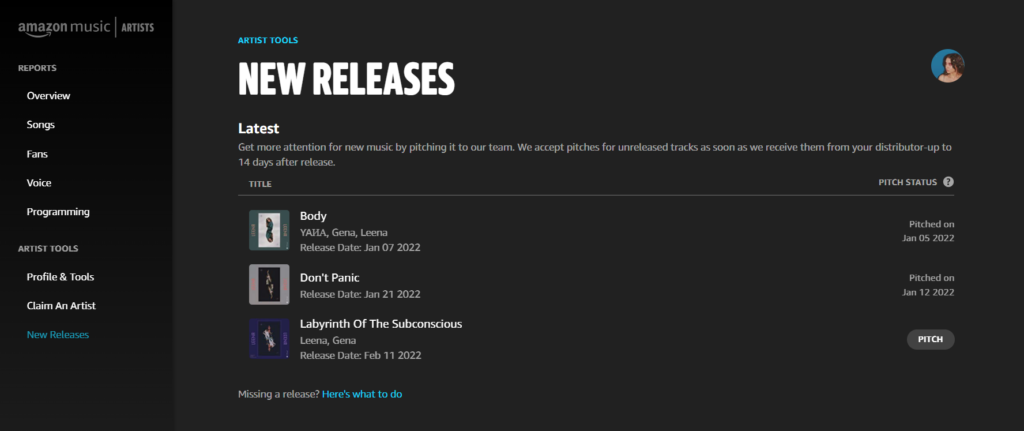
1. Claim your artist account
This process requires a few easy steps:
- open Amazon Music for Artists on the web or get the app: Apple Store or Google Play Store;
- sign in with your existing Amazon account or make a new one;
- proceed to claiming your artist profile via typing and selecting your artist name in the search bar;
- fill out the requested application fields - log in with your CD Baby, DistroKid, or TuneCore accout (if applicable), connect your artist's social media accounts, and add any other relevant info in the text box. The more info you provide, the faster your claim will go through.
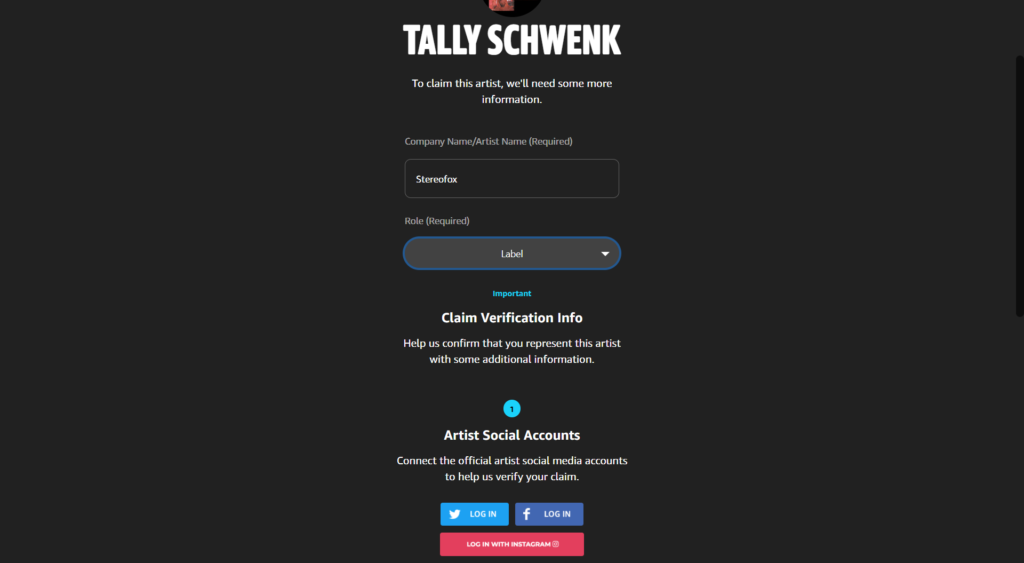
2. A track - obviously…
And it has to be a new one - unreleased before. Same as with Spotify - you need a distributor for the track to be delivered to Amazon. As soon as it ‘arrives’, it appears in the “New Releases” section on your artist profile page. It’s important to note that you can submit 1 track per release up to 14 days after the release date.
The cool thing is that if you have an EP/album coming, but you're releasing some tracks off it beforehand - as singles, you can pitch all of them simultaneously. While from the whole EP/album itself (planned for a different date than the singles) you can pitch only one track.
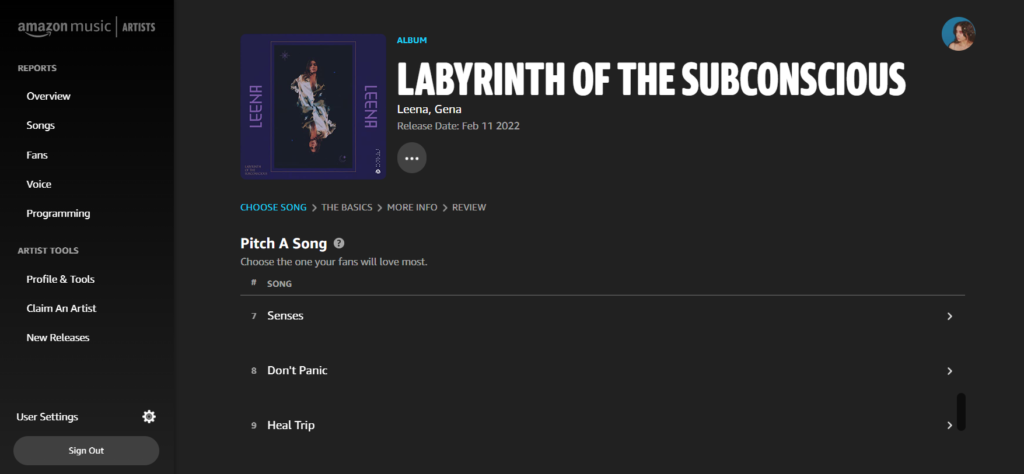
3. A good pitch, consisting of a short description of the track + marketing strategy
By ‘good’ I mean concise, but containing the most relevant information you can provide - keep in mind you’re explaining about the track to a curator, not to a fan or a friend - this will help you to filter and select the right bits presenting your music from the most attractive angle.
A pitch could be up to 1000 characters (as opposed to 500 in Spotify for Artists' pitch). According to Amazon, it would be best if you include planned promo, fan engagement, and marketing strategy. And we'd add - if there's a good story behind the song, share it.
Preferably, your intention to promote the track is going to be backed up with some particular examples, apart from ‘sharing it to all your socials’: e.g. social media ads, having received support for the track from different music blogs/magazines, radios, etc. in advance. You can also mention if you plan on going on a tour, have a video coming together with the track or you landed a sync deal. In other words - anything you got up your sleeve, use it.
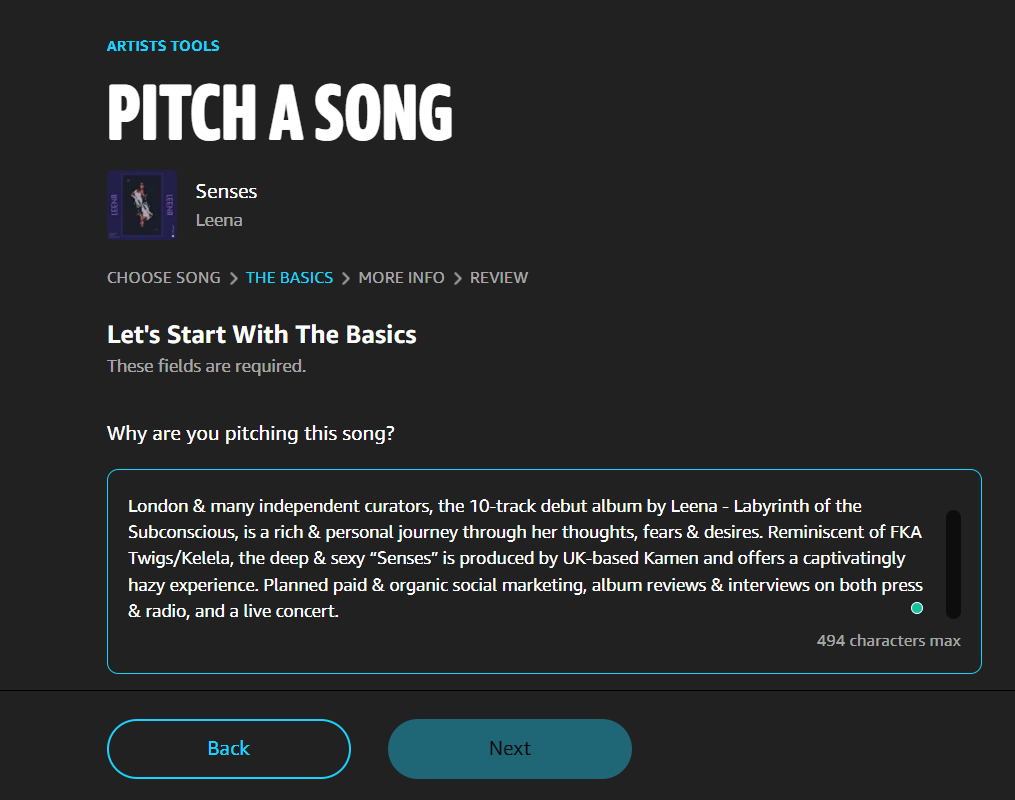
4. The most accurate metadata you can come up with
There are required fields and optional ones but it's safe to say it's better to fill all of them. You have to select the genre (up to 3, to be precise) and choose the language of the lyrics (if there are any). Apart from that, it's up to you whether to fill in the rest of the fields. This additional data is actually quite important information that might increase your chances to reach more listeners.

You can select the vibe of the track (mood) - i.e. happy, sexy, angry, motivational, etc., an activity your track is suitable for - Chilling Out & Lounging, Happy & Upbeat, etc., similar artists, and the location where your biggest fanbase is.
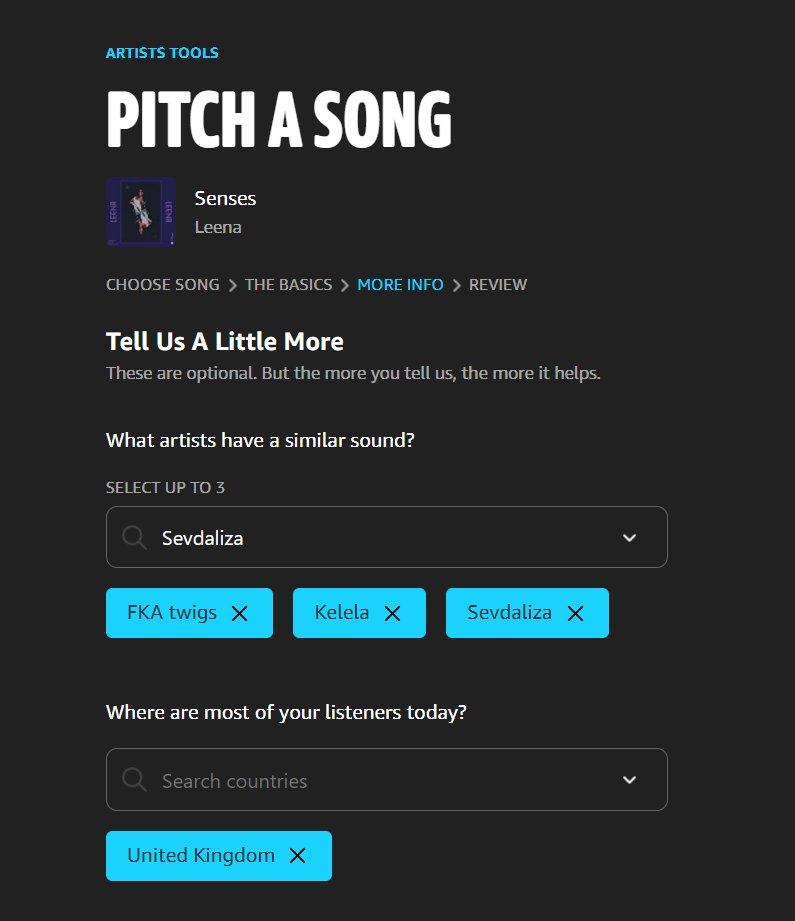
Let’s have a look at why this is important and why you need to be wise when you categorize (I hope this becomes your new motto, regarding the process of pitching). According to Amazon:
Metadata is the backbone upon which digital music stands. It is how listeners find what they want and how artists and contributors get paid. Part of a good pitch is ensuring your metadata makes all the right connections. Accuracy can be more powerful than quantity of data points, so don't sweat it if your music only aligns with 1-2 of Amazon Music's top genres, or your song only fits one mood category. Those specific selections will serve you better than a random choice.
In other words, don’t aim to select too many relatable descriptors, but aim for the most accurate, which closely relate to YOUR track. This way you’re one step closer not only to getting on a specific playlist but also to be recommended to all listeners, whose taste covers exactly the genre/mood you're in.
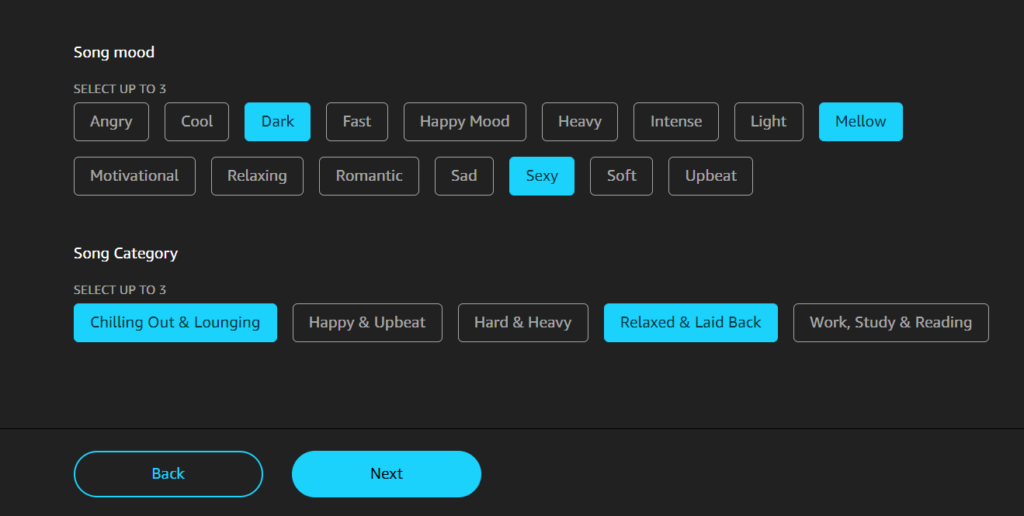
Here are a few hints, which might be of help:
- vibe and activity - Amazon has various playlists to match a certain mood or situation, so try to imagine what would the listener be doing while your tune is on (yes, sleeping is also an activity in this case - if you want the listener to actively relax on your track). To learn more about some of Amazon’s best playlists, which you might want to take into account when selecting the genres and the moods, you can take another peek at our article;
- similar artists - besides searching in their catalog, check if you already have been suggested some artist names by Amazon itself (in a drop-down list) - this will happen if they’ve “identified a serious fan overlap based on actual listening history” - meaning: these suggestions are data-backed;
- fanbase location - while someone’s largest fanbase could be in your hometown or current city, yours could be in another country or even continent. This is especially due to the difference between your online fans (who have access to your music via streaming) and your real-life fans (who come to your shows). So don’t worry that you won't reach a certain curator because of where you or your fanbase is located. Just provide them with your personal insight, which they’ll compare to/combine with their own data.
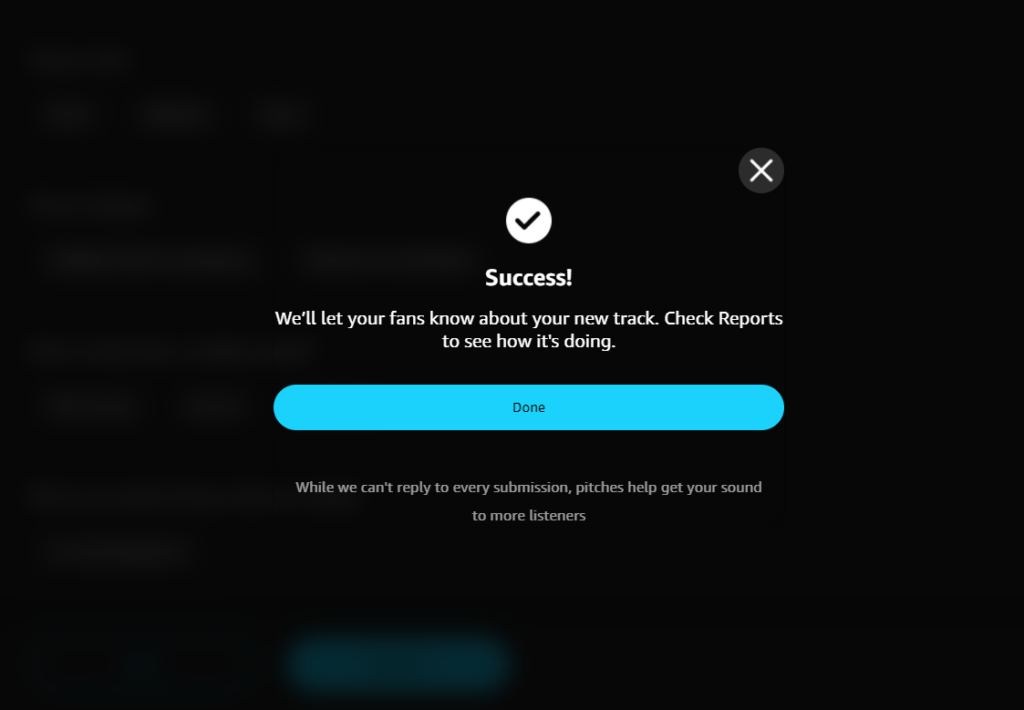
More Tips on How to Optimize Your Presence on Amazon Music
- make sure you keep your artist profile neat - upload/update artist photo - as this is the first place a fan (existing or new) and possibly a curator would head to if they want to check you out on the platform or keep in touch with your new projects;
- ask your fans to follow your artist profile on Amazon Music, this way they’ll receive notifications for your latest releases on their mobile or via Alexa’s prompts and alerts;
- use LyricFind or MusixMatch to add your lyrics to Amazon Music - this way not only listeners will easily check the lyrics of your song, but also can actually ask Alexa to find and play the track, based on some of its lines (if they don’t know or remember the title);
- if you happen to be a Twitch streamer, Amazon for Artists gives you the opportunity to connect your artist account with your Twitch channel - this way your Amazon followers will receive alerts when you stream. They will even be able to watch the livestream on their Amazon Music app. More details here.
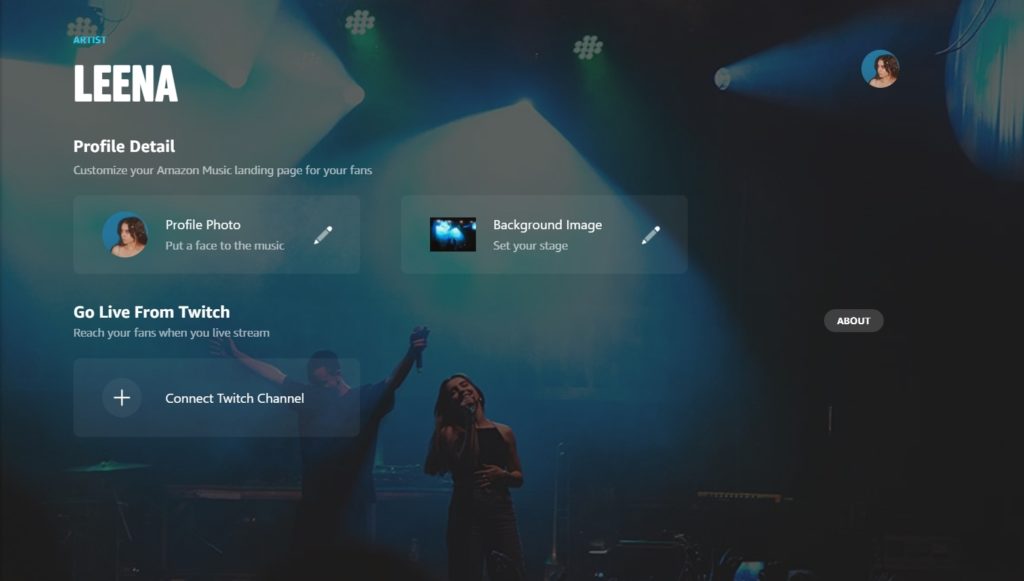
Conclusion
Pitching to Amazon is a rather easy and simple process that any artist can do, but appears to be quite a necessary step that will enrich your release strategy, offering some new possibilities. Most of all, it gives you more control over how your music would be perceived (metadata-wise) on the platform. Together with pitching, the stats Amazon provides with their interesting insights, make Amazon Music For Artists a great tool, which you shouldn’t underestimate on your way to success.

